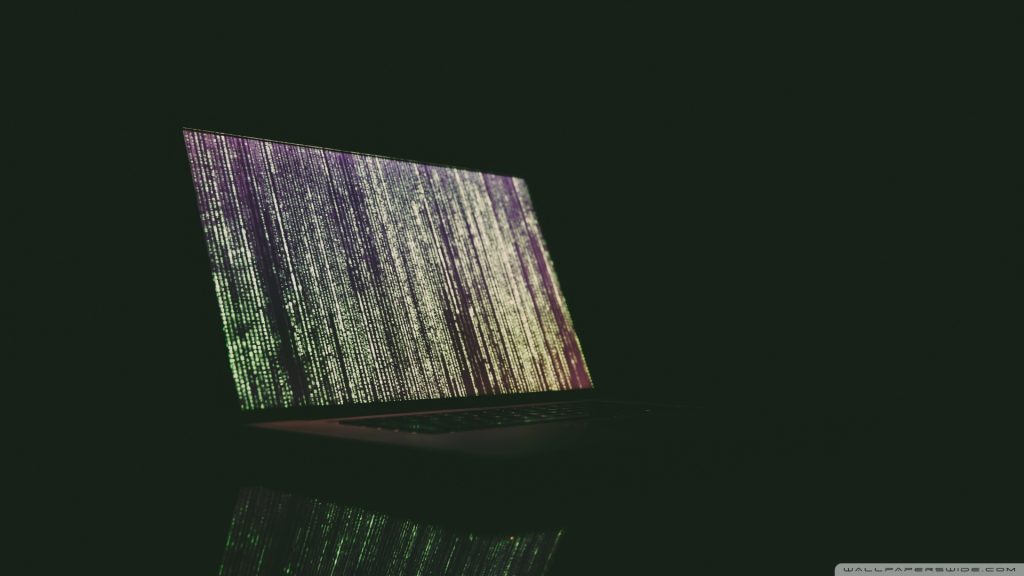Picture this: It’s a regular day at work. You’re rushing to send a file to a colleague across the globe. It’s confidential—a proposal for a multi-million-dollar project. You choose a convenient file-sharing platform, attach the document, and hit send. Minutes later, that file isn’t just on its way to your colleague—it’s in the hands of cybercriminals.
Scenarios like this are more common than we’d like to admit, and they serve as stark reminders of the importance of secure file sharing in today’s interconnected world. Welcome to the Cyber Analyst Academy Blog! Whether you’re a cybersecurity enthusiast, a business professional, or simply someone navigating the digital realm, this guide will empower you with the knowledge and tools to share files safely.
A Real-Life Hacking Story: The 2016 Dropbox Breach
In 2016, Dropbox—a household name in cloud file storage—revealed a data breach that affected over 68 million accounts. However, the breach had started years earlier, in 2012. Hackers gained access by exploiting weak, reused passwords of Dropbox employees, compromising a database filled with user credentials.
The impact was staggering:
- Personal and business accounts were exposed, putting sensitive data at risk.
- The breach highlighted the dangers of poor password hygiene and the ripple effects of compromised credentials.
This incident underscored a critical lesson: File-sharing platforms are only as secure as their users’ practices.
Foundations of Secure File Sharing
To share files securely, it’s essential to understand the key principles of cybersecurity. Here are the building blocks:
1. Confidentiality, Integrity, and Availability (CIA Triad)
Every secure file-sharing strategy revolves around the CIA Triad:
- Confidentiality: Ensure that only authorized individuals can access the shared files.
- Integrity: Protect files from being altered during transfer.
- Availability: Guarantee that files are accessible to the intended recipients when needed.
2. Common File-Sharing Risks
Before exploring solutions, it’s crucial to know the threats:
- Interception: Hackers can intercept files during transmission over unsecured networks.
- Phishing Attacks: Fake file-sharing links can trick users into divulging credentials.
- Malware Distribution: Compromised files may carry malicious software.
3. The Role of Encryption
Encryption transforms your files into unreadable formats, which can only be deciphered with a key. Tools like AES-256 encryption ensure that even if data is intercepted, it remains inaccessible to unauthorized users.
Practical Steps for Secure File Sharing
- Choose the Right File-Sharing Platform
Opt for platforms with robust security features. Look for:
- End-to-end encryption.
- Multi-factor authentication (MFA).
- Zero-knowledge policies (providers can’t access your files).
Popular choices include Tresorit, Sync.com, and OneDrive for Business.
- Enable Multi-Factor Authentication (MFA)
Adding a second verification step—like a text message or biometric scan—makes unauthorized access significantly harder. - Use Password Protection for Shared Files
Always password-protect files before sharing. Ensure the password is strong and shared via a secure channel. - Verify Recipients Before Sending
Double-check email addresses or user IDs to avoid sending sensitive files to the wrong person. - Be Wary of Public Wi-Fi
When sharing files on the go, use a Virtual Private Network (VPN) to encrypt your internet connection. - Implement Expiry Dates for Shared Links
Limit access to your files by setting expiry dates for download links. - Educate and Train Users
Teach employees and collaborators about the risks of insecure file sharing and the importance of cybersecurity practices.
Tools and Resources for Secure File Sharing
Signal: Encrypted messaging app for sharing files securely.
ProtonDrive: Offers encrypted cloud storage and file sharing.
Boxcryptor: Adds encryption to popular cloud storage platforms like Google Drive and Dropbox.FileDrop.io: Allows for end-to-end encrypted file transfers.
Protecting More Than Files
Secure file sharing is more than a technical challenge—it’s a responsibility. In a digital world where breaches can lead to identity theft, financial loss, or reputational damage, your proactive steps make a difference.
As you navigate the complexities of cybersecurity, remember: Every encrypted file, every verified recipient, and every MFA-enabled account strengthens the safety of our shared digital space. Let’s keep building a safer world—one secure file at a time.
Are you ready to elevate your cybersecurity practices?
Let’s continue this journey together, empowering ourselves and others to stay one step ahead of cybercriminals.