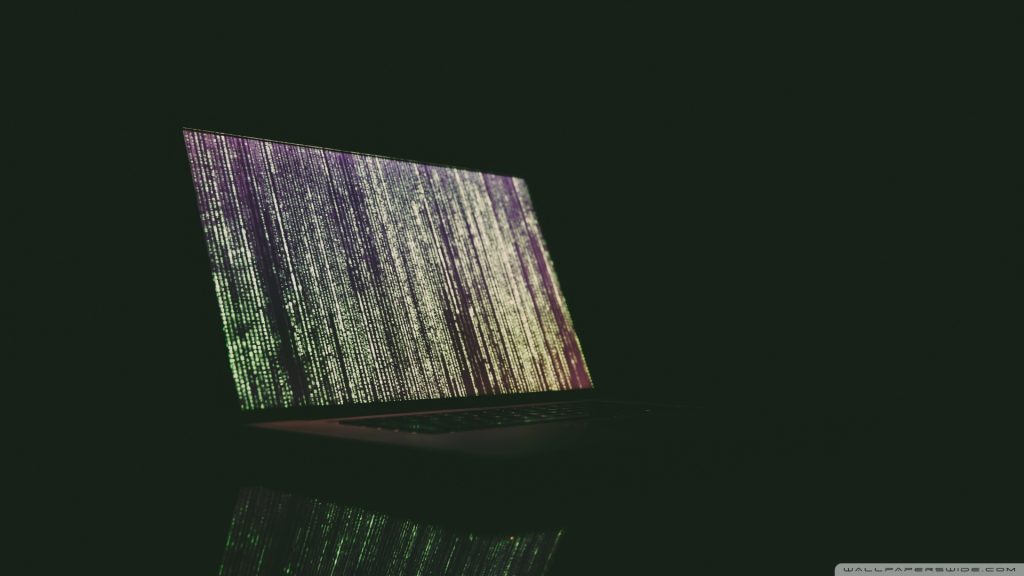The cloud is no longer the future. It’s the present. From businesses storing data to individuals saving their photos and documents, the cloud has become an integral part of our daily lives. But while the cloud offers immense convenience, it also introduces new challenges in cybersecurity.
In this post, we’ll explore how cybersecurity works in the cloud, why it’s different from traditional on-premise solutions, and what you need to know to protect your data and applications in this new digital landscape.
As you read, I want you to imagine your data as a treasure locked away in a vault. The vault is the cloud, but unlike the traditional vaults in physical locations, the cloud vault is invisible, decentralized, and always accessible. With this convenience comes a huge responsibility—ensuring that only those you trust can access your treasure.
A Real-Life Hacking Story: The 2017 Uber Data Breach
In 2017, one of the most significant breaches in the tech world took place—Uber, the global ride-sharing giant, revealed that hackers had gained access to the personal data of 57 million customers and drivers. What made this breach even more shocking was the fact that Uber had kept it a secret for over a year.
The breach occurred when two hackers accessed an AWS (Amazon Web Services) account used by Uber’s cloud infrastructure. They exploited a vulnerability in a private GitHub repository to gain access to Uber’s AWS account. Once inside, they discovered an unencrypted file containing sensitive data, including names, email addresses, phone numbers, and even the driver’s license numbers of Uber drivers.
What makes this breach particularly important in the context of cloud security is how the hackers took advantage of cloud resources, specifically AWS, to access sensitive information. The breach could have been avoided if Uber had implemented better encryption practices and stronger access controls.
As a result, Uber not only faced significant reputational damage but also had to pay $148 million in fines for failing to disclose the breach in a timely manner. This incident sparked a wider conversation about the security of cloud services, emphasizing the importance of encryption, proper access management, and full transparency when handling security incidents.
This breach, along with others, serves as a stark reminder of the potential vulnerabilities in cloud infrastructure and how critical it is to maintain robust security practices to protect sensitive data.
Understanding Cloud Security: Shared Responsibility Model
When you move your data and applications to the cloud, you’re entering into a shared responsibility model for cybersecurity. This model is crucial because it defines the division of security duties between the cloud provider and the customer.
- Cloud Provider Responsibilities:
- Physical security of the data centers.
- Infrastructure security, including hardware, network, and host security.
- Platform security, ensuring that the underlying infrastructure, such as operating systems and virtual machines, is secure.
- Customer Responsibilities:
- Data security: Ensuring that their data is encrypted and securely stored.
- Access management: Managing who can access their data and applications, setting up roles and permissions.
- Application security: Ensuring that applications are secure and free from vulnerabilities that hackers can exploit.
This shared responsibility model means that even though your cloud provider might offer strong physical and network-level security, you are still responsible for securing your own data and applications at higher levels—making it critical to understand your responsibilities.
Key Cloud Security Risks
While the cloud brings many benefits, it also introduces new risks that you must be aware of:
- Data Breaches
- Risk: Sensitive data can be exposed to unauthorized parties due to poor configuration, weak access controls, or vulnerabilities in the cloud infrastructure.
- Solution: Always encrypt your data, use strong authentication methods like multi-factor authentication (MFA), and regularly audit access controls.
- Misconfiguration
- Risk: Misconfiguring cloud resources is one of the top causes of cloud breaches. Examples include leaving storage buckets open to the public or improper setting of firewalls.
- Solution: Continuously monitor your cloud infrastructure and use automated tools to detect misconfigurations.
- Insecure APIs
- Risk: Cloud providers often offer APIs for easier interaction with their services, but insecure APIs can serve as gateways for hackers.
- Solution: Implement API security best practices, such as authentication and authorization, encryption, and regular vulnerability testing.
- Account Hijacking
- Risk: Attackers can compromise cloud accounts to gain unauthorized access to sensitive data and perform malicious activities.
- Solution: Use strong, unique passwords and enable MFA to make hijacking more difficult.
- Data Loss
- Risk: Without proper backup strategies, accidental deletion, or corruption of data can lead to significant loss of valuable information.
- Solution: Regularly back up your data and consider using the shared responsibility model to ensure that your cloud provider offers sufficient backup solutions.
Best Practices for Cloud Security
To safeguard your data and applications in the cloud, follow these best practices:
- Use Strong Authentication Methods
- Enable multi-factor authentication (MFA) to add an extra layer of protection against unauthorized access.
- Encrypt Your Data
- Always encrypt your data both in transit and at rest to prevent unauthorized access, especially when stored in the cloud.
- Limit User Access
- Adhere to the principle of least privilege, granting users only the minimum access required to perform their job functions.
- Regularly Monitor Cloud Activity
- Use tools to monitor your cloud environment for signs of unusual activity, unauthorized access, or misconfigurations.
- Perform Regular Security Audits
- Regularly audit your cloud infrastructure to identify vulnerabilities, ensure compliance with security policies, and assess potential risks.
- Backup Your Data
- Implement a solid backup strategy that includes off-site or cloud-based backups to protect against data loss.
The Future of Cloud Security
Cloud computing has revolutionized the way we store, process, and access data. However, it also comes with its unique set of cybersecurity challenges. The Capital One breach serves as a stark reminder of the vulnerabilities that can be exploited in cloud infrastructures.
As more businesses and individuals rely on the cloud, the need for robust cybersecurity measures grows. It’s no longer enough to trust that your cloud provider will protect everything. You, too, must take an active role in securing your data, applications, and infrastructure.
Embrace cloud computing, but do so with a keen eye on security. As long as you follow best practices, stay informed, and remain vigilant, you can safely reap the benefits of this powerful technology.
Remember, in the digital age, cloud security isn’t just a necessity; it’s the foundation of a secure, thriving digital future.