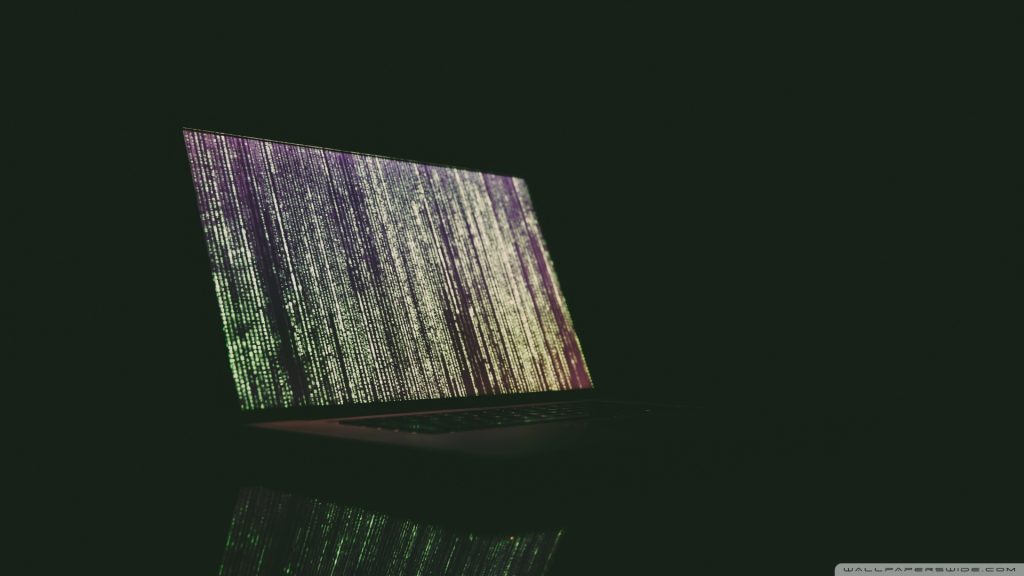Picture your network as a bustling medieval castle. To keep the invaders out, you build walls, install gates, and hire guards to monitor every entry and exit. In the digital world, firewalls are those guards—your first line of defense against the countless cyber threats lurking outside.
In today’s interconnected era, firewalls are more than just security tools; they are the unsung heroes that quietly protect our data, ensuring safe communication and safeguarding sensitive information. But how do these digital guardians work? What types of firewalls exist, and why are they so crucial? Let’s dive in to uncover the secrets of this indispensable cybersecurity tool.
A Real-Life Hacking Story: The 2010 Operation Aurora Attack
In 2010, the cybersecurity world was shaken by Operation Aurora, a sophisticated cyber-espionage campaign targeting major corporations like Google, Adobe, and others. Hackers exploited vulnerabilities to breach internal systems and steal intellectual property, including source code.
The attackers gained initial access by exploiting weak points in the companies’ perimeter defenses. With inadequate firewall configurations, these companies were unable to detect or block the malicious traffic in time.
The fallout was enormous—Google publicly admitted to the breach, which exposed not just corporate secrets but also sensitive email accounts of human rights activists. If stronger firewalls with advanced detection mechanisms had been in place, the attackers might have been stopped at the gate.
What Are Firewalls?
A firewall is a security device—hardware, software, or a combination of both—that monitors and controls incoming and outgoing network traffic based on predetermined security rules. Acting as a barrier between trusted and untrusted networks, firewalls filter traffic to block unauthorized access while allowing legitimate communication.
Types of Firewalls
Firewalls come in various forms, each designed to address specific needs and threats. Understanding these types is essential for choosing the right defense for your network:
1. Packet-Filtering Firewalls
- How It Works: Analyzes packets of data against a set of predefined rules. Allows or blocks traffic based on IP addresses, port numbers, and protocols.
- Pros: Simple, fast, and cost-effective.
- Cons: Limited visibility into the content of the packets.
- Use Case: Small businesses or basic network protection.
2. Stateful Inspection Firewalls
- How It Works: Tracks the state of active connections and makes decisions based on the context of the traffic.
- Pros: More secure than packet-filtering firewalls as it understands the state of network connections.
- Cons: More resource-intensive, potentially slowing performance.
- Use Case: Medium-sized networks with moderate traffic.
3. Proxy Firewalls
- How It Works: Acts as an intermediary between users and the internet, analyzing all incoming and outgoing data at the application layer.
- Pros: High level of security; masks internal network details.
- Cons: Slower performance due to deep inspection.
- Use Case: Organizations requiring strict content filtering.
4. Next-Generation Firewalls (NGFWs)
- How It Works: Combines traditional firewall capabilities with advanced features like intrusion prevention, application control, and threat intelligence.
- Pros: Comprehensive protection against modern threats.
- Cons: Expensive and requires skilled management.
- Use Case: Enterprises dealing with advanced cyber threats.
5. Cloud Firewalls
- How It Works: Hosted in the cloud and designed to protect cloud-based resources.
- Pros: Scalable and easily integrated with cloud infrastructure.
- Cons: Dependence on internet connectivity.
- Use Case: Businesses with cloud-first strategies.
How Firewalls Protect Networks
- Traffic Filtering
- Blocks unauthorized access based on rules, preventing malicious traffic from entering the network.
- Intrusion Detection and Prevention
- Identifies suspicious activity and stops potential attacks before they can cause harm.
- Data Privacy
- Masks sensitive information and ensures that only trusted users can access critical resources.
- Application Control
- Monitors and regulates specific applications to prevent unauthorized software from running on the network.
- Preventing Data Exfiltration
- Stops hackers from stealing data by identifying and blocking unauthorized outbound traffic.
Lessons from Operation Aurora
Firewall Misconfigurations Can Be Fatal: A poorly configured firewall is as dangerous as having no firewall at all.
Continuous Monitoring Is Crucial: Firewalls must be monitored and updated regularly to keep up with evolving threats.
Layered Security Is Key: Firewalls alone are not enough; combine them with other tools like intrusion prevention systems (IPS) for optimal protection.
Best Practices for Using Firewalls
Enable Logging and Alerts
- Regularly review logs to detect suspicious activity.
Implement a Default-Deny Policy
- Block all traffic by default and allow only specific, trusted connections.
Regularly Update Firewall Rules
- Adapt to new threats and organizational changes.
Use Firewalls in Tandem
- Combine perimeter firewalls with host-based firewalls for layered security.
Educate Your Team
- Ensure employees understand firewall capabilities and limitations to prevent accidental breaches.
Fortify Your Digital Walls
Firewalls are the unsung heroes of cybersecurity, standing vigil at the gates of your network and tirelessly fending off attackers. But as Operation Aurora showed us, even the strongest wall can be breached without proper configuration and oversight.
Whether you’re a beginner just stepping into the cybersecurity world or a seasoned professional, the importance of firewalls cannot be overstated. By understanding their types and functions, you can build a robust defense that adapts to the ever-changing threat landscape.
Your network is your castle—defend it wisely. Firewalls are not just tools; they are a mindset, a commitment to security that starts at the perimeter and extends to every corner of your digital life.
Secure your castle. Protect your kingdom. Start with a firewall.