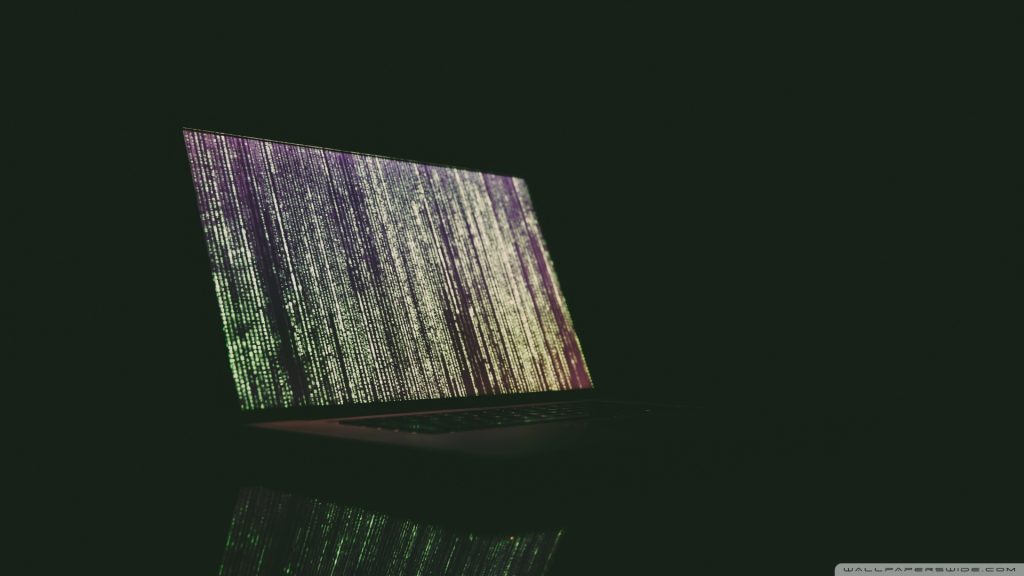The internet is an incredible place—a gateway to knowledge, entertainment, communication, and innovation. But just as it offers opportunities, it also harbors dangers lurking behind innocent-looking links, pop-ups, and emails. Cybercriminals are like skilled anglers, casting baited hooks in the form of malicious ads, phishing emails, and compromised websites.
How can you browse the web confidently without falling into these traps? The answer lies in secure web browsing. This article will guide you through the essentials of safe online habits, empowering you to surf with confidence.
A Real-Life Hacking Story: The 2007 TJX Data Breach
In 2007, TJX Companies, the parent company of retail chains like T.J. Maxx and Marshalls, experienced a devastating cyberattack. Hackers exploited an unsecured Wi-Fi network at one of its stores to infiltrate their systems. Over the course of 18 months, the attackers siphoned off credit card details, social security numbers, and driver’s license information of over 94 million customers.
This breach wasn’t just a technical failure—it was a failure in basic cybersecurity hygiene. The company’s lack of proper encryption, secure connections, and employee training paved the way for one of the largest retail breaches in history.
The TJX data breach is a sobering reminder of how even seemingly small oversights in web and network security can lead to catastrophic outcomes.
Foundations of Secure Web Browsing
Use HTTPS Websites
- Always check for the padlock icon in the address bar and ensure the URL starts with https://. The “S” stands for secure, indicating that the connection is encrypted.
- Avoid entering sensitive information on websites without HTTPS—it’s like sending a postcard instead of a sealed letter.
Keep Your Browser Updated
- Cybercriminals exploit outdated software to inject malware or steal data. Regularly update your browser to ensure you have the latest security patches.
Enable Browser Security Features
- Modern browsers offer features like blocking pop-ups, flagging malicious websites, and preventing trackers. Take advantage of these tools.
Beware of Phishing Scams
- Be cautious with unsolicited emails or links, especially those asking for personal information. Verify the sender before clicking on anything.
Use Strong, Unique Passwords
- Weak passwords are an open invitation to hackers. Use a combination of letters, numbers, and special characters, and never reuse passwords across sites.
Adopt a Secure DNS Service
- Use DNS services like Cloudflare or Google Public DNS that block malicious websites and provide additional layers of security.
Advanced Techniques for Secure Browsing
- Private Browsing Mode
- Incognito or private browsing mode prevents your browser from storing cookies, browsing history, or temporary files.
- Install Trusted Browser Extensions
- Extensions like ad blockers (e.g., uBlock Origin), anti-phishing tools, and tracker blockers enhance your security. Be cautious, though—only download extensions from reputable sources.
- Disable JavaScript on Unknown Websites
- JavaScript can be exploited to deliver malicious payloads. Use extensions like NoScript to block scripts from untrusted domains.
- Regularly Clear Cookies and Cache
- Stored cookies and cache can be used to track you or compromise your privacy. Clear them periodically.
- Use a VPN
- A VPN encrypts your internet connection, masking your IP address and location. This is especially useful on public Wi-Fi networks.
Common Threats to Avoid
Clickbait Ads
- Those “You Won $1,000!” pop-ups are almost always scams. Avoid clicking on ads that seem too good to be true.
Unsecured Public Wi-Fi
- Public Wi-Fi networks are hotbeds for cyberattacks. Never access sensitive information without a VPN on these networks.
Fake Software Updates
- If you receive a pop-up claiming you need to update your browser or software, double-check its legitimacy on the official website.
Social Engineering Attacks
- Attackers often manipulate users through fear or urgency. Stay calm, verify claims, and never provide personal information impulsively.
Lessons from the TJX Breach
- Encryption Is Non-Negotiable: Whether it’s browsing or transferring data, always ensure your connections are encrypted.
- Be Vigilant on Public Networks: Unsecured networks can be gateways for attackers.
- Awareness Is Key: Many breaches start with human error. Train yourself to recognize and avoid threats.
Best Practices for Secure Web Browsing
- Install Antivirus and Anti-Malware Software
- These tools act as your first line of defense against malicious attacks.
- Enable Two-Factor Authentication (2FA)
- Even if someone steals your password, 2FA adds an extra layer of security.
- Educate Yourself and Your Family
- Share these tips with loved ones to create a culture of cybersecurity awareness.
- Be Skeptical
- If something online feels off, trust your instincts and investigate before proceeding.
Empower Yourself Online
Secure web browsing isn’t just about technology—it’s about habits, awareness, and vigilance. The internet can be a safe place if you take proactive steps to protect yourself.
Let the TJX breach serve as a reminder: no one is immune to cyberattacks, but everyone can take steps to minimize their risks. Your journey into the cybersecurity world starts with small but impactful habits.
The next time you open your browser, remember: you hold the power to make your online experience secure. Take charge, stay informed, and browse safely. The internet is vast, but with the right tools and mindset, you can navigate it confidently.
Your security starts with you. Make the web a safer place—one click at a time.