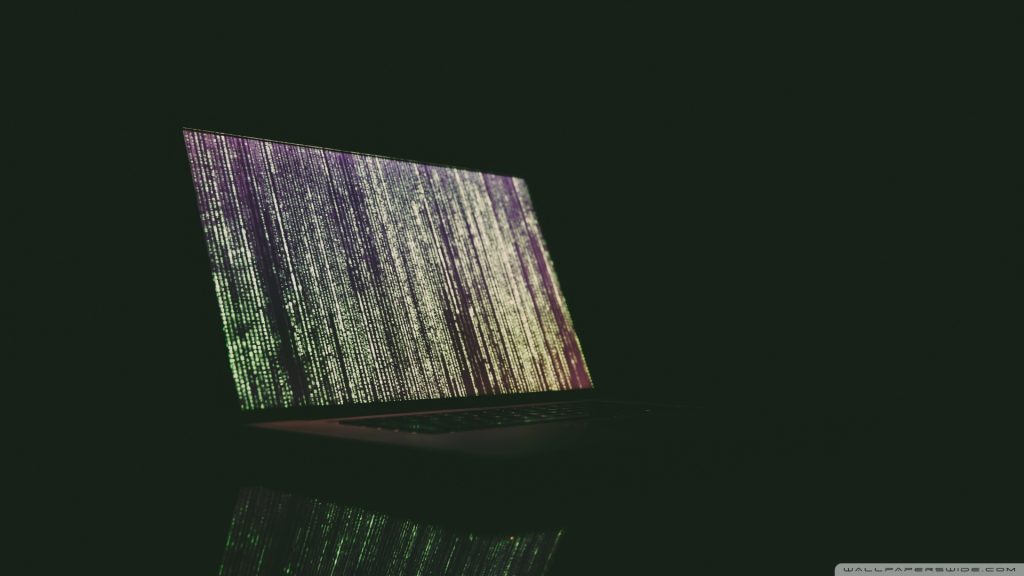In today’s hyper-connected world, every click, every message, and every online transaction exposes you to potential threats. Yet, most people unknowingly surf the web on unprotected networks, leaving themselves vulnerable to hackers, surveillance, and data theft.
Imagine if there was a way to cloak your online presence, encrypt your data, and stay anonymous no matter where you browse. That’s the magic of a Virtual Private Network (VPN).
VPNs aren’t just for tech-savvy professionals or cybersecurity experts. They’re for everyone—from the student using free café Wi-Fi to the remote worker accessing sensitive company data. This guide will demystify VPNs, show you why they’re indispensable, and empower you to make informed decisions about protecting your digital footprint.
A Real-Life Hacking Story: The 2015 Ashley Madison Data Breach
In 2015, the infamous hacking group “Impact Team” targeted Ashley Madison, a dating website catering to individuals seeking extramarital affairs. The hackers exploited vulnerabilities to steal over 32 million user records, including names, email addresses, payment details, and even explicit messages.
The attackers released this data publicly, leading to widespread humiliation, broken marriages, and even cases of blackmail and suicides. Shockingly, many victims believed they were browsing the site anonymously because they used pseudonyms. However, their real identities were exposed because they didn’t use privacy-enhancing tools like VPNs.
This breach wasn’t just about cybersecurity; it was a harrowing reminder that online actions, when unprotected, can have devastating consequences.
What is a VPN?
A Virtual Private Network (VPN) is a technology that creates a secure and encrypted connection over a less secure network, such as the internet. Think of it as a secure tunnel that protects your data from prying eyes as it travels between your device and the websites or services you access.
Why You Need a VPN
- Privacy Protection
- VPNs mask your IP address, making it nearly impossible for websites or malicious actors to track your physical location.
- Prevent advertisers, governments, or ISPs from monitoring your browsing habits.
- Data Encryption
- Encrypts your internet traffic, ensuring hackers can’t intercept sensitive information like passwords, credit card details, or personal messages.
- Secure Public Wi-Fi Usage
- Public Wi-Fi networks are breeding grounds for hackers. A VPN shields your data even on unsecured networks.
- Access Geo-Restricted Content
- Bypass content restrictions to access streaming services, websites, or apps unavailable in your region.
- Avoid ISP Throttling
- Some ISPs intentionally slow down your internet based on usage patterns. A VPN conceals your activities, ensuring a faster and uninterrupted connection.
How VPNs Work
A VPN works by:
- Encrypting Your Data: All information traveling to and from your device is scrambled into unreadable code.
- Masking Your IP Address: Your IP address is replaced with that of the VPN server, making it appear as though you’re browsing from another location.
- Routing Traffic Through Secure Servers: Data passes through secure servers, preventing direct exposure to the open internet.
Key Features to Look For in a VPN
- Strong Encryption
- Look for VPNs using AES-256 encryption, the gold standard for security.
- No-Logs Policy
- Ensure the VPN provider doesn’t store records of your online activities.
- Kill Switch
- A kill switch automatically disconnects your internet if the VPN connection drops, preventing data leaks.
- Multiple Server Locations
- Choose a VPN with servers in multiple countries for flexibility and speed.
- High-Speed Connectivity
- Opt for a VPN that doesn’t compromise internet speed.
- Device Compatibility
- Ensure the VPN works across smartphones, tablets, laptops, and even routers.
- Customer Support
- Reliable support ensures help is available if issues arise.
Common VPN Myths Debunked
- “Only Hackers Use VPNs.”
- False. VPNs are essential tools for anyone valuing privacy and security, not just tech experts.
- “VPNs Slow Down Internet Speed.”
- High-quality VPNs are optimized to provide fast, seamless browsing experiences.
- “Free VPNs Are Safe.”
- Free VPNs often sell user data or inject ads, defeating the purpose of privacy.
Best Practices for VPN Usage
- Always enable your VPN on public Wi-Fi.
- Avoid free VPNs; invest in a reputable paid service.
- Regularly update the VPN app to patch vulnerabilities.
- Use split tunneling for selective traffic routing.
- Pair your VPN with strong passwords and 2FA for maximum security.
Lessons from the Ashley Madison Scandal
- Anonymity Is Not Automatic: True anonymity requires tools like VPNs, not just pseudonyms.
- Encrypt Everything: Whether it’s sensitive chats or browsing data, encryption safeguards your privacy.
- Be Proactive, Not Reactive: Don’t wait for a breach to take action—secure your online activities today.
The Power of Privacy
A VPN isn’t just a tool; it’s a lifeline for your digital safety. In a world where online threats grow daily, taking charge of your privacy is both empowering and necessary.
Whether you’re working remotely, streaming content, or simply browsing the web, a VPN ensures your actions remain your own. Don’t let the next Ashley Madison scandal catch you off guard—arm yourself with the knowledge and tools to stay protected.
Your privacy is your right. Protect it. Own it. Value it. Let’s make the internet a safer place, one secure connection at a time.