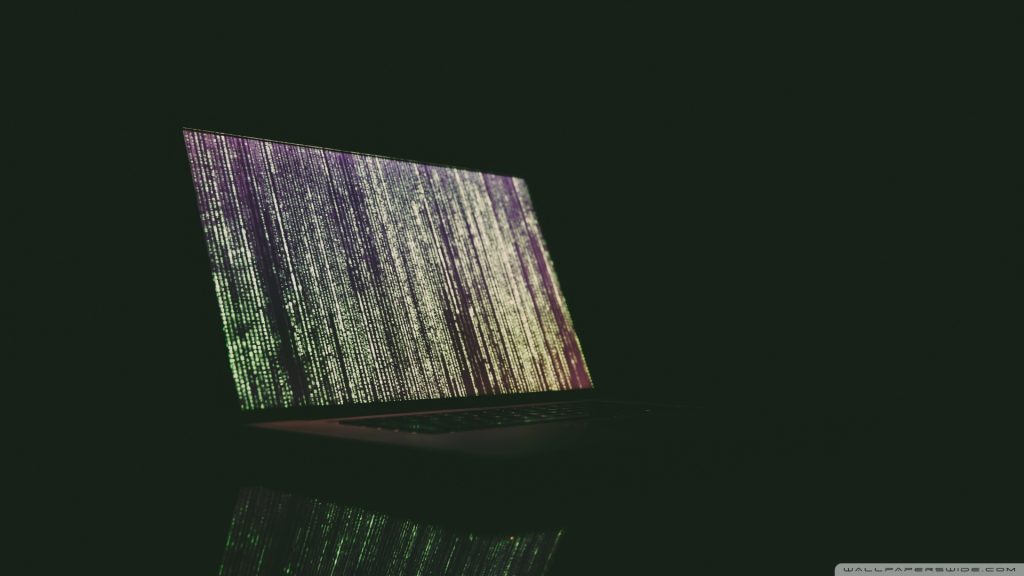Imagine your house has only one lock. Even if it’s a strong one, a determined thief with the right tools could break in. Now imagine adding a fingerprint scanner, a security guard, and a secret passcode to your house. Suddenly, breaking in becomes nearly impossible.
This is the principle behind Multi-Factor Authentication (MFA). In a world where passwords are no longer enough to secure our digital lives, MFA acts as a multi-layered defense, ensuring that even if one line of protection is breached, others remain intact.
In this post, we’ll dive deep into what MFA is, how it works, and why it’s a game-changer in cybersecurity. Plus, we’ll recount a real-life hacking story that illustrates why MFA is a necessity, not a luxury.
A Real-Life Hacking Story: The 2019 Capital One Data Breach
In 2019, Capital One, one of the largest financial institutions in the U.S., fell victim to a major data breach. A former Amazon Web Services (AWS) engineer exploited a vulnerability in Capital One’s cloud storage configuration. The hacker accessed personal data of over 100 million individuals, including Social Security numbers and bank account details.
The breach was alarming not just because of its scale but also because a key security feature—MFA—was absent in certain parts of the system. While Capital One had implemented robust security measures, some internal accounts lacked MFA, creating a single point of failure.
This breach serves as a stark reminder: even sophisticated organizations are vulnerable without layered security like MFA.
What Is Multi-Factor Authentication (MFA)?
MFA is a security mechanism that requires users to verify their identity through multiple factors before granting access to an account or system. These factors fall into three categories:
- Something You Know: A password or PIN.
- Something You Have: A physical device like a smartphone, security token, or smart card.
- Something You Are: Biometrics such as fingerprints, facial recognition, or voice patterns.
By combining these factors, MFA significantly reduces the likelihood of unauthorized access, even if one factor (like a password) is compromised.
How Does MFA Work?
When you log into an account with MFA enabled, the process typically unfolds in these steps:
- Primary Authentication: You enter your username and password (something you know).
- Secondary Authentication: You provide an additional verification factor. This could involve:
- Receiving a One-Time Password (OTP): Sent via SMS, email, or an authenticator app.
- Using a Physical Security Token: A device that generates unique codes.
- Biometric Verification: Scanning your fingerprint, face, or retina.
- Access Granted: Once both factors are verified, you’re allowed access.
This layered approach ensures that even if your password is stolen, an attacker would still need access to your secondary factor.
Why Is MFA Important?
1. Mitigates Password Vulnerabilities
Passwords are often the weakest link in cybersecurity. They can be stolen, guessed, or leaked. MFA adds a safety net.
2. Reduces Impact of Phishing Attacks
Even if an attacker tricks you into revealing your password, they can’t bypass the additional authentication step.
3. Enhances Compliance with Regulations
Many industries require MFA to meet security standards, such as HIPAA, PCI-DSS, and GDPR.
4. Protects Against Credential Stuffing
Hackers use stolen username-password pairs to access multiple accounts. MFA renders this tactic ineffective.
Types of MFA Technologies
1. SMS-Based MFA
- Sends an OTP via text message.
- Pro: Simple to use.
- Con: Vulnerable to SIM swapping attacks.
2. App-Based MFA
- Authenticator apps like Google Authenticator generate OTPs.
- Pro: More secure than SMS.
- Con: Requires smartphone access.
3. Hardware Tokens
- Physical devices like YubiKeys generate unique codes.
- Pro: Extremely secure.
- Con: Inconvenient if lost.
4. Biometric MFA
- Uses fingerprints, facial recognition, or retina scans.
- Pro: Difficult to replicate.
- Con: Requires specialized hardware.
5. Push Notifications
- Sends a prompt to your device for approval.
- Pro: User-friendly.
- Con: Relies on internet connectivity.
Lessons from the Capital One Breach
No System Is Invincible Without MFA: Critical systems must have MFA implemented universally.
Regular Audits Are Essential: Periodically review your organization’s MFA policies to close any gaps.
Employee Training Matters: Teach users about the importance of MFA and how to use it effectively.
How to Enable MFA
- Choose the Right Method: Decide whether to use SMS, app-based authentication, or hardware tokens based on your needs.
- Set It Up on All Accounts: Focus on email, financial accounts, and any platform storing sensitive information.
- Encourage Others: Advocate for MFA adoption in your workplace, among friends, and within your family.
MFA as Your Digital Bodyguard
In an era where cyber threats are more sophisticated than ever, relying on passwords alone is like leaving your front door unlocked. Multi-Factor Authentication provides an additional layer of security that makes your accounts significantly harder to breach.
The Capital One breach showed us that even small oversights can have massive repercussions. But by embracing MFA, you can drastically reduce your risk and take control of your digital safety.
Your digital identity is precious.
Will you let it be vulnerable, or will you protect it with the strength of MFA?