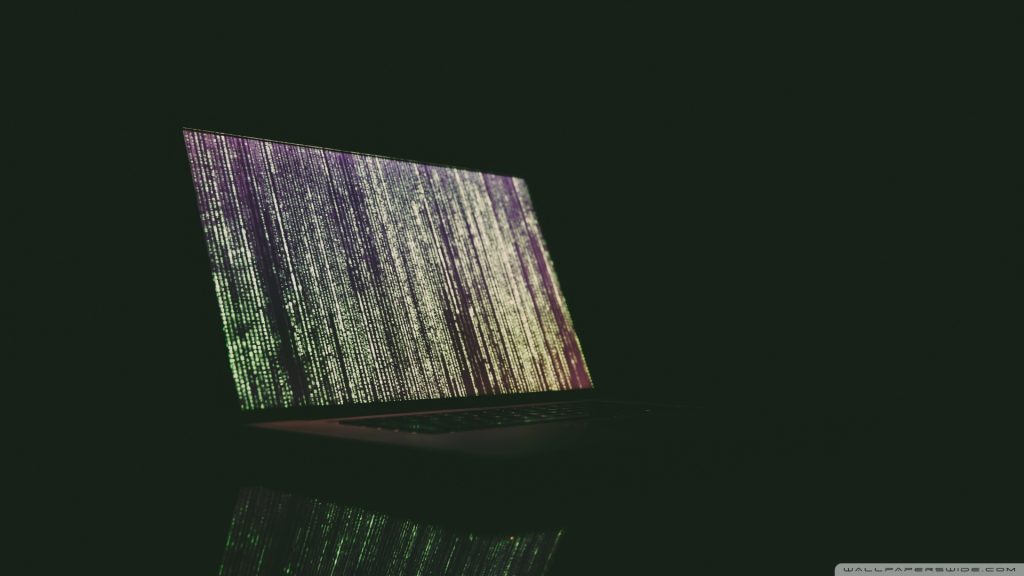Welcome to the world of cybersecurity, where unseen threats roam the digital landscape. For beginners stepping into this field, one of the most fascinating yet intimidating aspects is understanding malware—those malicious programs that silently wreak havoc on systems, networks, and even entire industries.
In this post, we’ll break down malware into three fundamental categories—viruses, worms, and Trojans. These programs are more than just lines of malicious code; they represent the creativity, persistence, and dangers of cybercrime.
Let’s dive into the details, but first, let me tell you a story.
A Real-Life Hacking Story: The Melissa Virus of 1999
It was March 1999. Computers were just becoming a household staple, and email was the hottest new way to communicate. That’s when the Melissa virus—a simple yet incredibly destructive piece of malware—made its debut.
Melissa arrived as an email attachment, masquerading as a document titled “List.doc.” The email subject line read, “Here is that document you asked for,” and the body encouraged recipients to open it. If a user opened the file, the virus would activate, hijack their email account, and send itself to the first 50 contacts in their address book.
The result? Global chaos. Companies were forced to shut down their email servers to stop the spread, causing millions in damages and disrupting businesses worldwide. The Melissa virus spread faster than anyone had imagined, proving how easily trust could be exploited in the digital world.
Melissa wasn’t the most sophisticated virus, but it was a wake-up call that set the stage for modern cybersecurity.
What Is Malware?
Malware, short for “malicious software,” is any program or file designed to harm or exploit a system, network, or user. Cybercriminals use malware to steal data, damage systems, spy on users, or gain unauthorized access.
Among the many types of malware, viruses, worms, and Trojans are some of the most well-known and foundational threats. Let’s explore each of them in detail.
Viruses: The Original Malware
Viruses are programs that attach themselves to legitimate files or software. Once activated, they replicate and spread, often causing damage to the host system.
Characteristics of Viruses:
- Require user interaction to activate (e.g., opening an infected file).
- Spread by embedding themselves in other files or programs.
- Can cause a wide range of damage, from slowing down systems to corrupting data.
Example: The “ILOVEYOU” virus of 2000 was an email-based virus that spread globally, causing billions in damages by overwriting files and corrupting data.
Worms: Malware That Spreads Silently
Worms are self-replicating programs that don’t require user interaction to spread. They exploit vulnerabilities in networks or systems to move from one device to another, often causing widespread disruption.
Characteristics of Worms:
- Do not need a host file to spread.
- Exploit system vulnerabilities for rapid propagation.
- Can cause network congestion and overload systems.
Example: The “SQL Slammer” worm of 2003 infected over 75,000 systems in 10 minutes, slowing down the internet and disrupting businesses globally.
Trojans: The Masters of Deception
Trojans disguise themselves as legitimate software, tricking users into installing them. Unlike viruses or worms, Trojans don’t replicate but instead serve as a gateway for attackers to gain unauthorized access.
Characteristics of Trojans:
- Often appear as useful or harmless programs.
- Can install backdoors for hackers to control the system remotely.
- Used for data theft, spying, or deploying additional malware.
Example: The “Zeus” Trojan was used to steal banking credentials and sensitive data, causing significant financial losses worldwide.
How Malware Works
Malware operates in stages, starting with distribution, followed by infection, activation, and execution. Let’s break it down:
- Distribution: Malware is distributed via phishing emails, malicious websites, or infected USB drives.
- Infection: Once downloaded or opened, the malware infiltrates the system.
- Activation: The malicious code activates, often triggered by specific conditions or user actions.
- Execution: The malware executes its purpose, whether stealing data, corrupting files, or spying on users.
Defending Against Malware
The good news is that you can protect yourself against viruses, worms, and Trojans by following these cybersecurity practices:
- Use Antivirus Software: Install reputable antivirus programs to detect and remove malware.
- Keep Systems Updated: Regular updates patch vulnerabilities that malware can exploit.
- Avoid Suspicious Links and Attachments: Don’t click on links or open attachments from unknown sources.
- Educate Yourself: Stay informed about common malware tactics and warning signs.
- Backup Data: Regular backups ensure you can recover files in case of infection.
- Use Firewalls: Firewalls act as a barrier between your device and potential threats.
Knowledge Is Your Best Defense
The story of the Melissa virus reminds us that even simple tricks can lead to massive consequences. Viruses, worms, and Trojans may have different methods, but they all thrive on ignorance and complacency.
As you step into the cybersecurity world, remember that understanding malware is your first line of defense. By staying informed, vigilant, and proactive, you can help create a safer digital environment for yourself and others.
So, what do you think? Are you ready to take up the mantle of a cybersecurity warrior? The battle against malware starts with awareness—and you’ve already taken the first step.
Let’s keep going!