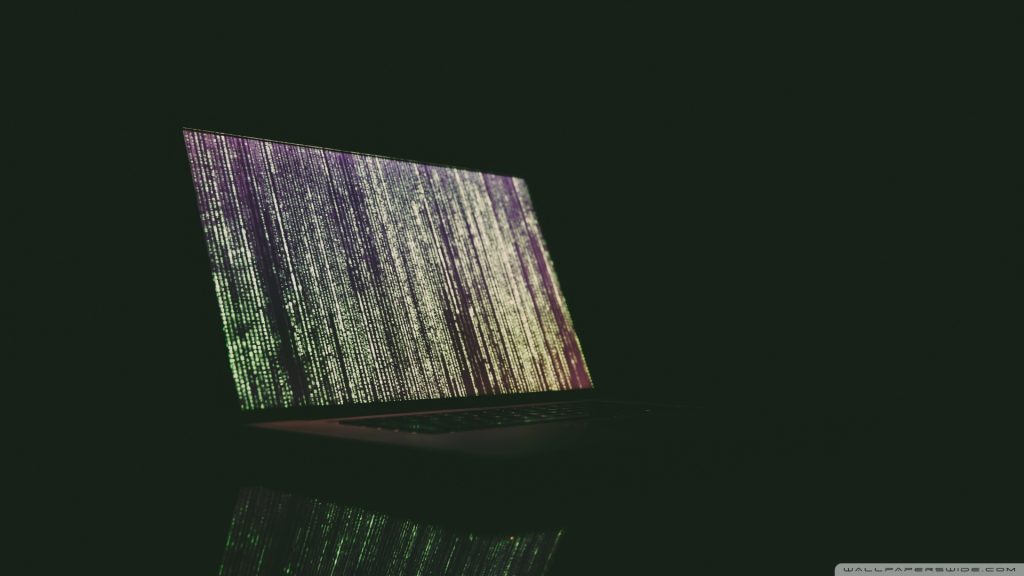Imagine your password as the lock on the front door of your house. Wouldn’t it feel safer to also have an alarm system, a surveillance camera, or even a guard dog? That’s exactly what Two-Factor Authentication (2FA) does for your online accounts—it adds an extra layer of protection, making it exponentially harder for cybercriminals to break in.
In this age of relentless cyberattacks, passwords alone are no longer sufficient. Welcome to the world of 2FA, where a single code could stand between you and a potential breach. Let’s dive into what makes this security mechanism so essential and powerful.
A Real-Life Hacking Story: The Dropbox Breach of 2012
In 2012, cloud storage giant Dropbox faced a major security breach. Hackers exploited stolen employee login credentials to access a company repository containing the email addresses and hashed passwords of over 68 million users.
The attack left millions of users vulnerable to further breaches, identity theft, and other cyber threats. Why? Because many Dropbox users reused passwords across multiple platforms, making their other accounts easy targets for attackers.
Fast-forward to today: most platforms, including Dropbox, now emphasize 2FA as a vital layer of security. If Dropbox users had 2FA enabled in 2012, those stolen credentials would have been useless without the second authentication factor. This breach is a stark reminder of the importance of going beyond just passwords to secure your online presence.
What Is Two-Factor Authentication?
Two-Factor Authentication (2FA) is a security measure requiring two forms of identification to access an account. Instead of relying solely on something you know (your password), it adds an extra layer of verification, such as:
- Something You Have: A physical object like a smartphone or security token.
- Something You Are: Biometric data, like a fingerprint or facial recognition.
This dual approach ensures that even if a cybercriminal gets hold of your password, they still need the second factor to access your account.
The Three Types of Authentication Factors
- Knowledge Factors (Something You Know)
- Examples: Passwords, PINs, answers to security questions.
- Vulnerability: Easy to steal or guess through phishing or social engineering.
- Possession Factors (Something You Have)
- Examples: Smartphones for SMS codes, authentication apps, hardware security keys.
- Vulnerability: Physical theft, but still requires access to the first factor.
- Inherence Factors (Something You Are)
- Examples: Fingerprints, facial scans, voice recognition.
- Vulnerability: Rarely compromised unless advanced spoofing techniques are used.
How Does 2FA Work?
When logging into a 2FA-protected account, you’ll go through two steps:
- Step 1: Enter your password (Knowledge Factor).
- Step 2: Verify your identity using a second factor, such as:
- A one-time code sent via SMS or email.
- A code generated by an authenticator app like Google Authenticator.
- Biometric authentication (e.g., a fingerprint).
- A physical security key (e.g., YubiKey).
This second step ensures that even if your password is compromised, the attacker can’t access your account without the second factor.
Types of 2FA Methods
- SMS-Based 2FA
- A code is sent to your registered phone number.
- Pros: Easy to use.
- Cons: Vulnerable to SIM swapping and interception.
- Authenticator Apps
- Apps like Google Authenticator or Authy generate time-sensitive codes.
- Pros: More secure than SMS.
- Cons: Requires a smartphone and initial setup.
- Push Notifications
- A notification is sent to your device, asking you to approve or deny a login attempt.
- Pros: Convenient and secure.
- Cons: Requires internet access.
- Hardware Security Keys
- Physical devices that plug into your computer or connect via NFC.
- Pros: Extremely secure.
- Cons: Can be lost or stolen.
- Biometric Authentication
- Uses fingerprints, facial recognition, or voice scans.
- Pros: Highly secure and convenient.
- Cons: Expensive and not universally supported.
The Importance of 2FA
- Reduces Risk of Breaches: Even if a hacker steals your password, they can’t bypass the second factor.
- Deters Attackers: Cybercriminals often target easier victims. If your account is well-protected, they’ll move on.
- Protects Sensitive Data: From financial information to personal communications, 2FA safeguards your digital life.
Lessons from the Dropbox Breach
- Passwords Are Not Enough: Strong passwords help, but they aren’t foolproof.
- Enable 2FA Everywhere: Many platforms now offer 2FA—make sure to activate it.
- Stay Alert: Even with 2FA, always monitor your accounts for suspicious activity.
Best Practices for Using 2FA
- Enable 2FA on All Critical Accounts
- Focus on email, banking, and social media accounts.
- Use Authenticator Apps Instead of SMS
- Apps are more secure and less vulnerable to interception.
- Backup Your 2FA Methods
- Save recovery codes and consider adding a backup device for emergencies.
- Be Cautious with Biometric Data
- While secure, ensure biometric data is stored safely on trusted devices.
- Regularly Update Your Devices
- Keep your smartphone and authentication apps updated to mitigate vulnerabilities.
Take Control of Your Security
Two-Factor Authentication isn’t just a feature—it’s a mindset. It’s a commitment to protecting your digital presence and minimizing risks.
Let the Dropbox breach serve as a wake-up call. A single layer of security is no longer enough in today’s interconnected world. By enabling 2FA, you’re taking a powerful step toward safeguarding your online identity.
The internet can be a dangerous place, but you have the tools to navigate it safely. Remember: Your security is in your hands. Take the extra step—your future self will thank you.
Secure your world, one account at a time. Start enabling 2FA today.