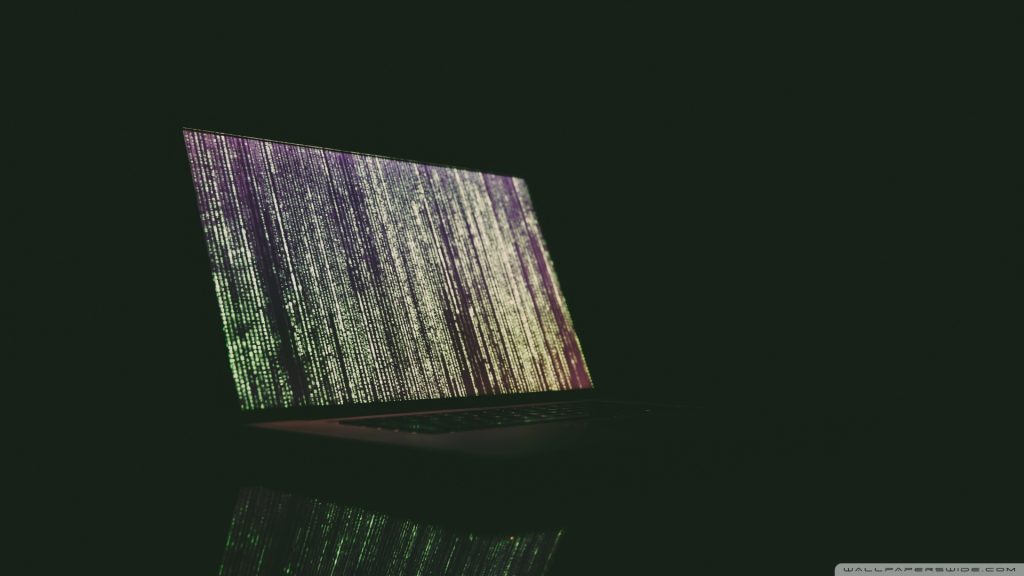Think about your daily life. How often do you reach for your smartphone, tablet, or laptop? These devices have become our trusted companions—holding everything from cherished memories in the form of photos to sensitive financial and personal information.
But imagine if, one day, someone else gained access to everything stored in them. The very thought is unsettling. The truth is, without proper security measures, your personal devices are vulnerable to hackers, malware, and data breaches.
This guide will help you transform your personal devices into secure strongholds, ensuring your digital life stays safe from prying eyes.
A Real-Life Hacking Story: The Pegasus Spyware Scandal
In 2021, the world was shocked by revelations about Pegasus spyware, a powerful tool developed by NSO Group. This spyware could infiltrate smartphones—both iPhones and Android devices—without the user even clicking a link.
Pegasus exploited vulnerabilities to silently access victims’ calls, messages, emails, photos, and even the microphone and camera, effectively turning the device into a surveillance tool.
Victims included journalists, activists, politicians, and ordinary individuals. In one case, a journalist covering corruption in Mexico found that their entire investigation was compromised after Pegasus was used to monitor their communications.
The incident highlighted how personal devices could be weaponized, showing us why securing our gadgets is no longer optional—it’s essential.
Why Securing Personal Devices Matters
Your personal devices are treasure troves of information. Here’s why securing them is critical:
- Prevent Identity Theft: Protect sensitive data like passwords, banking information, and personal documents.
- Safeguard Privacy: Block unauthorized access to photos, messages, and private communications.
- Avoid Financial Loss: Prevent fraudulent transactions and ransomware attacks.
- Maintain Reputation: Stop cybercriminals from accessing and misusing your social media or email accounts.
- Protect Loved Ones: Secure devices your children or family members might use.
Foundations of Personal Device Security
1. Use Strong Passwords and Biometric Authentication
- Why It Matters: Weak passwords are an open invitation for hackers.
- What to Do:
- Use complex, unique passwords for all devices and accounts.
- Enable biometric authentication (fingerprint, face recognition) wherever possible.
- Avoid default or easily guessable passwords like “123456” or “password.”
2. Enable Two-Factor Authentication (2FA)
- Why It Matters: Even if a hacker gets your password, 2FA adds an extra layer of defense.
- What to Do:
- Enable 2FA on email, social media, and banking apps.
- Use an authenticator app like Google Authenticator or Authy for added security.
3. Keep Your Software Up to Date
- Why It Matters: Software updates often include critical security patches.
- What to Do:
- Regularly update your operating system, apps, and firmware.
- Enable automatic updates whenever possible.
4. Install Security Software
- Why It Matters: Antivirus and anti-malware tools provide real-time protection.
- What to Do:
- Use reputable security software on all devices.
- Enable features like anti-theft and app scanning.
5. Avoid Public Wi-Fi or Use a VPN
- Why It Matters: Public Wi-Fi is a hotspot for cybercriminal activity.
- What to Do:
- Avoid entering sensitive information on public Wi-Fi networks.
- Use a Virtual Private Network (VPN) for encrypted connections.
6. Be Cautious with Apps and Downloads
- Why It Matters: Malicious apps and files can infect your device.
- What to Do:
- Download apps only from official stores like Google Play or the App Store.
- Check app permissions and reviews before installation.
7. Encrypt Your Device
- Why It Matters: Encryption protects data even if the device is lost or stolen.
- What to Do:
- Enable full-disk encryption on laptops and tablets.
- On smartphones, enable encryption settings under “Security.”
8. Backup Your Data Regularly
- Why It Matters: Backups ensure you can recover data in case of theft or hardware failure.
- What to Do:
- Use cloud services or external drives for backups.
- Schedule automatic backups at regular intervals.
9. Secure Your Home Network
- Why It Matters: An insecure Wi-Fi network can compromise connected devices.
- What to Do:
- Use strong Wi-Fi passwords and WPA3 encryption.
- Disable features like WPS and remote management.
10. Be Vigilant Against Phishing Attacks
- Why It Matters: Phishing emails and links can steal your credentials.
- What to Do:
- Verify the sender’s email address.
- Avoid clicking on suspicious links or downloading unexpected attachments.
Lessons from the Pegasus Spyware Scandal
Trust, but Verify: Not all apps and software are safe; even legitimate-looking ones can be weaponized.
Stay Informed: Awareness about vulnerabilities and threats is your first line of defense.
Proactive Measures: Securing your devices today can save you from devastating consequences tomorrow.
Own Your Digital Safety
Your smartphone, tablet, and laptop are more than just gadgets—they are extensions of yourself. Securing them means securing your life, your identity, and your future.
The road to better cybersecurity starts with small steps, but these steps can make a world of difference. So, take action today—enable that 2FA, update your software, and download a VPN. You’ll thank yourself tomorrow.
Remember, in the digital world, your security is in your hands. Let’s make every device you own a fortress of safety.
Stay secure, stay empowered, and let’s create a safer digital future together!