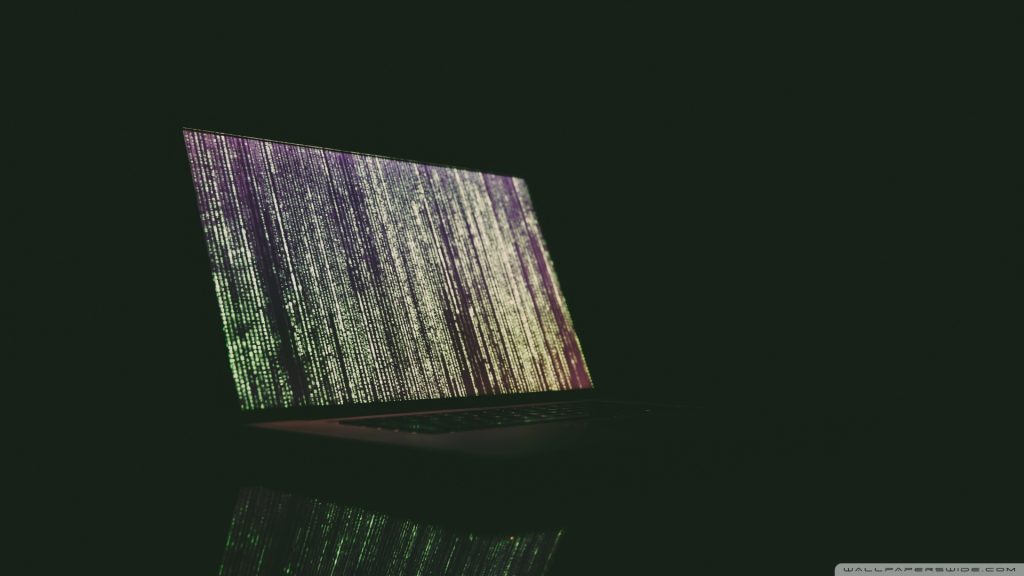What if I told you that a simple “Update Now” notification could be the barrier between your digital life and a catastrophic cyberattack? Too often, we hit the “Remind Me Later” button, unaware of the ticking time bomb it might unleash.
Software updates and patches are not just routine chores—they are essential shields against a world of vulnerabilities. Today, we’re diving deep into why these updates matter, how they protect us, and a chilling real-life example of what can happen when updates are neglected.
A Real-Life Hacking Story: The Heartbleed Bug
In 2014, the Heartbleed bug exposed a critical vulnerability in OpenSSL, a widely used encryption library. This bug allowed attackers to steal sensitive information like passwords, private keys, and credit card details from servers, affecting millions of websites worldwide.
What made Heartbleed especially alarming was its stealth. It left no trace, and victims didn’t even realize their data was compromised.
Despite a patch being released within days of the discovery, many organizations delayed applying it, leaving their systems exposed for months. Hackers exploited this window of opportunity to access countless servers and steal sensitive data, including user credentials and corporate secrets.
This event serves as a stark reminder: failing to patch vulnerabilities promptly can lead to catastrophic consequences.
What Are Software Updates and Patches?
Software Updates
Software updates are improvements made to a program or application, often including new features, performance enhancements, and security fixes.
Patches
Patches are specific updates designed to fix vulnerabilities or bugs in software. They are often released in response to identified security flaws.
Think of patches as digital band-aids: they cover the gaps to stop potential attacks.
Why Are Software Updates and Patches Important?
1. Fix Security Vulnerabilities
Hackers actively search for unpatched vulnerabilities to exploit. Updates close these gaps, protecting your system from potential threats.
2. Improve System Stability
Updates often include fixes for bugs and glitches that could cause crashes or performance issues.
3. Enhance Features
Software updates can introduce new functionalities, making your tools more efficient and user-friendly.
4. Compliance with Regulations
Many industries require up-to-date systems to meet regulatory standards, such as GDPR or HIPAA.
5. Protect Against Zero-Day Exploits
Zero-day vulnerabilities are flaws discovered by hackers before developers can fix them. Swift patching reduces the risk of exploitation.
How Cybercriminals Exploit Unpatched Systems
Unpatched systems are low-hanging fruit for cybercriminals. Here’s how they exploit them:
- Scanning for Vulnerabilities
Hackers use automated tools to scan networks for systems with known vulnerabilities. - Deploying Exploits
Once a vulnerability is identified, attackers deploy malware or other exploits to gain unauthorized access. - Data Exfiltration or Damage
After gaining access, hackers can steal data, deploy ransomware, or use the compromised system as a launching pad for further attacks.
Lessons from the Heartbleed Bug
Delays Can Be Deadly: Many organizations ignored the urgency of the Heartbleed patch, leaving systems exposed for months.
Automation is Key: Automated patch management can ensure updates are applied promptly, reducing human error.
Monitor and Test: Always test updates in a controlled environment to avoid compatibility issues while ensuring vulnerabilities are patched.
Best Practices for Staying Updated
For Individuals
- Enable Automatic Updates: Let your system handle updates in the background.
- Update All Devices: Remember to update smartphones, tablets, and IoT devices, not just your PC.
- Use Reputable Software: Avoid outdated or unsupported applications.
For Organizations
- Adopt a Patch Management Policy: Set a structured plan for identifying, testing, and deploying patches.
- Prioritize Critical Updates: Focus on patches addressing high-risk vulnerabilities.
- Train Employees: Educate staff on the importance of applying updates promptly.
- Monitor for New Vulnerabilities: Use tools like vulnerability scanners to stay ahead of emerging threats.
Don’t Ignore the “Update Now” Button
The Heartbleed bug taught us that ignoring software updates can have devastating consequences. By keeping systems updated and patched, you’re not just maintaining functionality—you’re protecting yourself and others from potentially catastrophic attacks.
When the next update notification pops up, remember: it’s not just a chore; it’s a chance to strengthen your digital defenses. So, will you hit “Remind Me Later” or take action now?
The choice is yours, and the stakes couldn’t be higher.